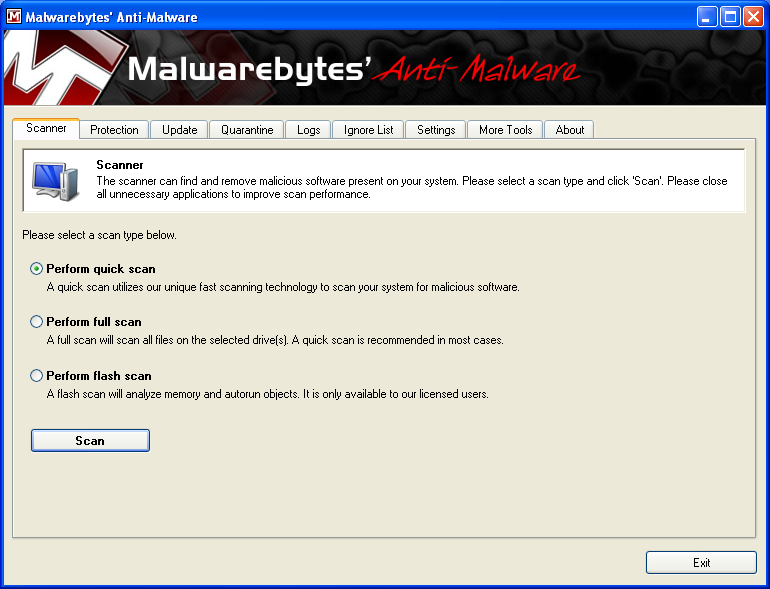I often times get asked to troubleshoot all kinds of PC problems. One of the most common problems I run into is a virus or malware problem. Sometimes, the person I am helping isn’t even sure what the problem is and it ends up that a virus is causing the problem. One of the key tools I have found in the fight against malware and virus problems is malwarebytes. There are many anti-virus/anti-malware tools and programs that you can choose from, so you might ask “Why malwarebytes?”. Well, let me tell you.
Malwarebytes is Free
One great thing about malwarebytes is that it is free. There is a premium version, however, I find that the free version does everything I need it to do. Generally speaking, the premium version just gets you some extra features like real-time protection and the ability to schedule scans. I don’t use malwarebytes to replace my virus protection program, I use it to find and eliminate existing threats.
Malwarebytes does a great job removing problems
I have found that malwarebytes is one of the best programs at finding and removing malware and viruses. This includes some of the non-free programs I have tried. It is really tough to argue against a free program that does a better job than many paid programs.
Malwarebytes is easy to use
Malwarebytes has a very simple interface as you can see from the image below. You essentially have 3 main options for the scanner. You generally don’t need to venture into the other tabs too often. You simply scan and then follow the instructions to remove any threats.
Alright, so now that you are sold on malwarebytes, lets go over a few tips when using it.
If you think you have a malware problem already, I would recommend starting up your computer in Windows safe mode with networking. From here, you can download malwarebytes, update the malware definitions, and then scan for problems. I have had a lot of success fixing problems with this technique.
If you are pretty sure your computer is malware free, I would still recommend that you scan for problems every few weeks or so to make sure your computer stays malware free. Unfortunately, the “scheduler” option is only available if you pay for the software, however, I don’t find it to be too big of a hassle to scan every few weeks for problems.