If you are considering getting an SSD (Solid State Drive) for your Laptop or desktop, there are some important things you should keep in mind before you take the plunge. Generally, for those who don’t know, solid state drives are hard drives that do not have any moving parts. These drives are very much like memory cards used in digital cameras for example. The lack of moving parts allows information to be transferred at much faster speeds when compared to a traditional hard drive.
Some people think it is expensive and are unwilling to upgrade, oblivious of the improvement it could bring to your computer. You may also think that the 256GB or 128GB capacity is not enough for all your files and programs. Whatever your concerns are, here are some things you should know about the SSD (Solid state drive).
1. Speedy Performance Expectations
When you upgrade your current laptop or desktop with an SSD, you will notice many performance enhancements right away. The startups will be faster than before, especially if you are running Windows 7 or 8. Files and Programs will load or launch faster and any file search will turn up results a lot faster too. You may also notice a drop in sound because Solid state drives do not have moving parts.
In the long run you will also realize that the SSD uses less power than the conventional hard drive. If this upgrade is for a laptop, this means longer battery life for your laptop. Nothing has done more for computing performance in the past 5 years than the SSD.
However, generally speaking, upgrading to an SSD will not load webpages faster or make the graphics of any game smoother. It will also have little effect on any rendering that you may be doing.
Overall though, the SSD will be a provide a huge performance enhancement for your PC when compared to a traditional hard drive.
2. App and OS Migration
If you are upgrading to an SSD, then you will have to look into migration of your applications as well as your current operating system. Some Solid State drives have a migration software or disk cloning, a software that migrates or clones your operating system. However, if you can avoid going this route, it would be best. Moving all the information without installing various programs properly may cause problems to your computer. The ideal way of going about it is reinstalling the operating system and then reinstalling all the important programs after that. The difficulty of this task really depends on how many programs and files you need to restore when making the move.
3. Prices are Becoming More Reasonable
When SSD’s first came into the market, they were expensive and because of this it became an item that only enthusiasts could purchase and benefit from. However, with time, the prices have dropped, and many companies developed consumer grade SSDs that are cheaper and provide solid performance as well. Don’t get me wrong, an SSD is still much more expensive than a traditional hard drive. However, at this point in time, a 256GB or even a 512GB SSD are within the price range of many users.
4. Storage Limitations
Ideally, 128GB should be enough for an operating system, along with some key games and programs. If you have the budget, a larger size is definitely better as it will allow you to store more on this faster drive.
You don’t really need to store media such as pictures, music or videos on the SSD. You will not notice any difference when launching programs or booting your PC with media files on a different drive, but file transfer speed will slow down a bit. However, this isn’t enough of a reason to put these files on the SSD.
Conclusion
Overall, if you are willing to deal with the migration of your OS, programs, and files, the upgrade to an SSD is definitely worth it. The SSD is one of the biggest advancements in computer hardware in the past few years and you will surely notice a difference if you make the change.

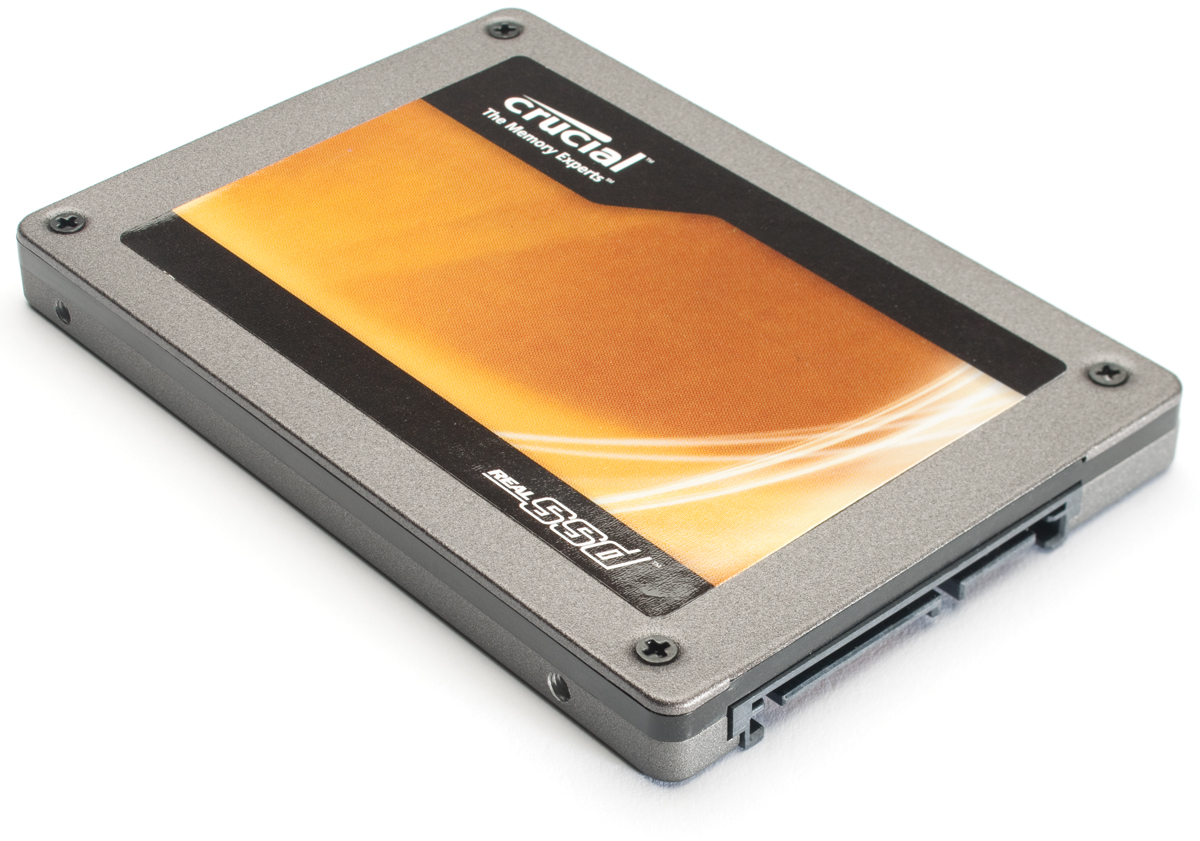
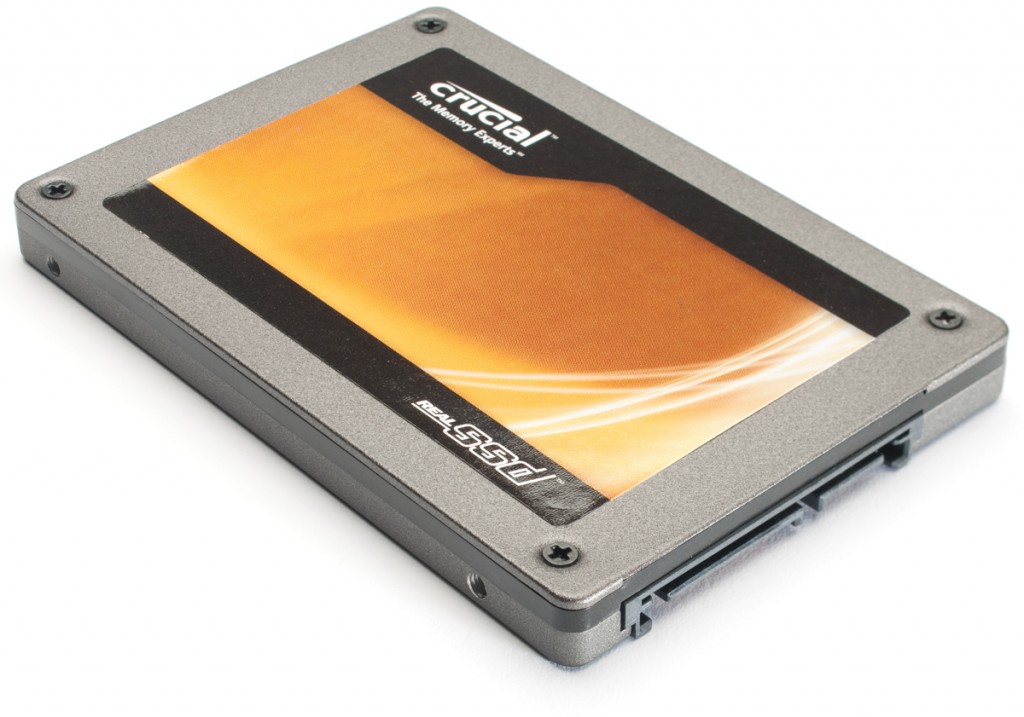
You mentioned that ssd will not improve the game’s graphics. Well I know that because ssd does not have to do with the graphics, it is graphic card which runs the graphics smoothly, but tell me can ssd improve the lags in the game or not?? Does ssd’s improve anything in the game (I mean anything in the game) or not??
Thanks Nasir! Generally, they aren’t going to help that much with FPS lag. However, one potential thing an SSD could improve is games that need to pull in new data from the hard drive. This doesn’t happen often, but could happen on games that have a large map or on games that need to load levels.
As Dominic said, an SSD isn’t going to help much with lag. The only change of note I’ve come across playing games on an SSD is faster loading times. Particularly, loading times when changing locations in an MMO or other game where changing locations has a loading screen, and I load up maps in multiplayer games much faster. If you’re considering installing an SSD to improve game performance because you often find yourself frustrated with loading screens like I was, I’d say it’s definitely worth it.
It DOES help the overall experience. I noticed instant load time in something like HalfLife 2.