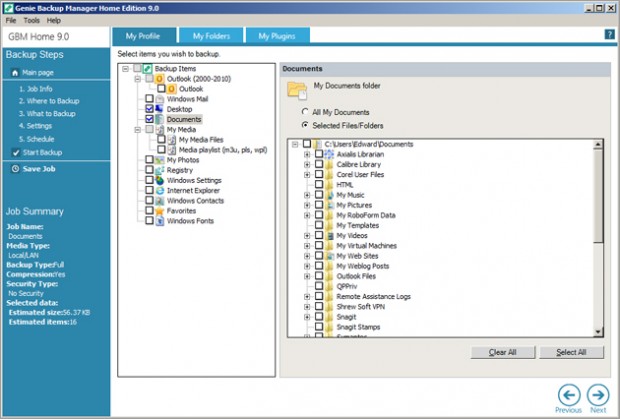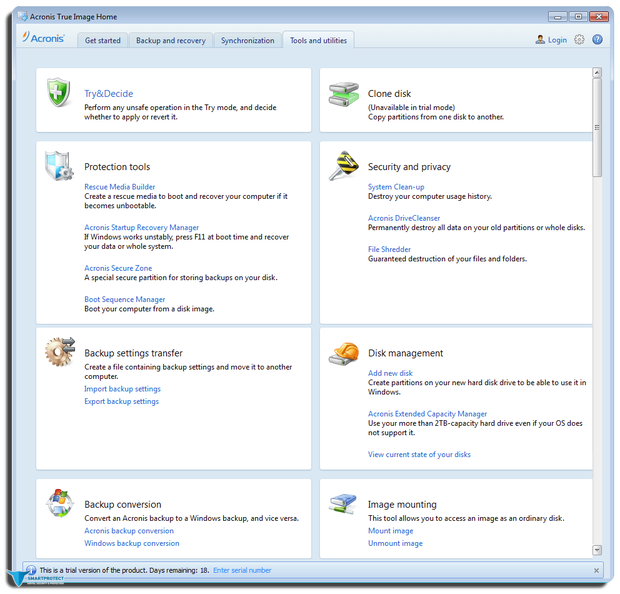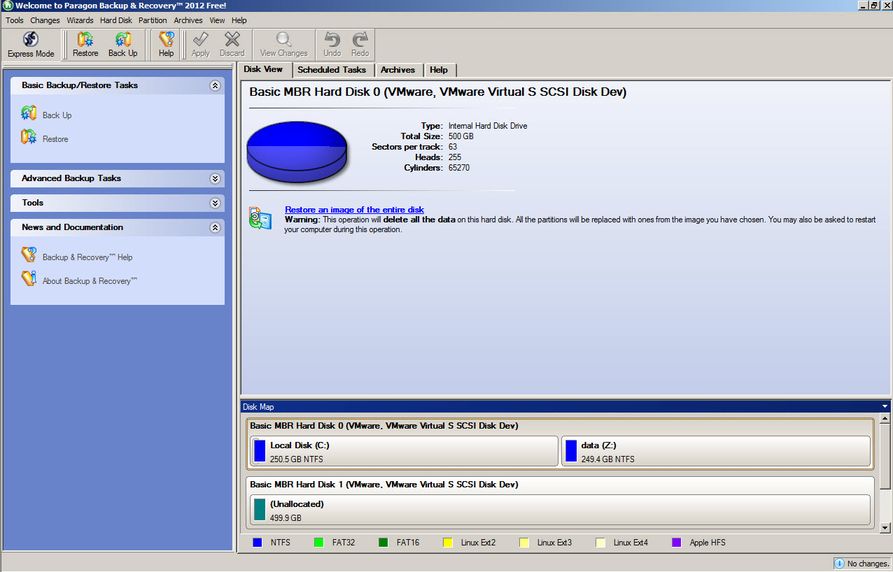If you’re worried that a system crash or computer virus can make you lose the data in your computer, then you need to install a backup application. There are many such programs available on the market, suitable for all computer proficiency levels; this article will highlight the very best available alternatives: Acronis, Genie and Paragon.
Quick Tip: Try Mozy Online Automatic Backup: 2GB Free
Genie Backup Manager
Genie backup manager features a unique option of creating custom executable backups, which can be very convenient when you need to restore your data – since it works even if the main software hasn’t been installed on a given machine. Alternatively, you can also use the manager to create a bootable rescue disk using optical media. The backup manager has wizards for functions like disaster recovery, data restore and backup, which make it really easy to manage your data. You can set your backup files to any location, either on your local disk, USB or network disk and any FTP server.
Apart from your safeguarding your files, Genie Backup Manager can also backup Windows settings, registry information or shared folders in normal format or as ZIP files. When doing so, you have the option of selecting incremental or full backups, as well as making the backup data mirror all the original files and folders.
Acronis True Image
Acronis has developed a powerful disk backup software that can be used to store as well as recover drives and files using many different techniques. One of the highlights of this software is the emergency disk builder that supports 64 bit UEFI media as well as conventional 32 bit media.
With Acronis, you can also store your backups on different mediums like FTP servers, disk or in any network location. Acronis also offers cloud backup services through which you can create an online vault to store all your data. This program is extremely powerful and highly customizable, but it can be a little confusing for inexperienced users.
Paragon Backup & Recovery
The backup utility from Paragon comes with an excellent disk management tool that really makes the process easier for novice users. The backup and restoration functions are available as simple menu options in the program, along with several other related functions such as drive copy and file extraction for retrieving specific files from a backup. The smart backup wizard guides you through the process of doing backups of specific files and folders, a full partition, media files scattered around your computer, or the mail messages stored in Microsoft Outlook. You can also set up a recurring schedule for your backups and password protect the backed up files. Paragon also lets you create bootable recovery file on an optical disk or a USB drive.
There is another interesting feature for creating backup capsules – these are basically bootable secure partitions on the same hard disk. The software also allows you to view detailed disk information as well as combine multiple backups available on different partitions into one archive. Other advanced functions such as differential, simple and incremental backup are also available in this package.
Which one should you choose?
Any of the three programs mentioned in this article represent the state of the art in terms of data backups, so choosing the right one for you is mostly a matter of budget, personal preference and user proficiency. Paragon Backup & Recovery is the cheapest option and also the easiest to use, while Acronis is best suited for IT experts, since it poses a steep learning curve. If you want a powerful and versatile solution that’s particularly well designed and relatively easy to use, then Genie backup would be the right pick.