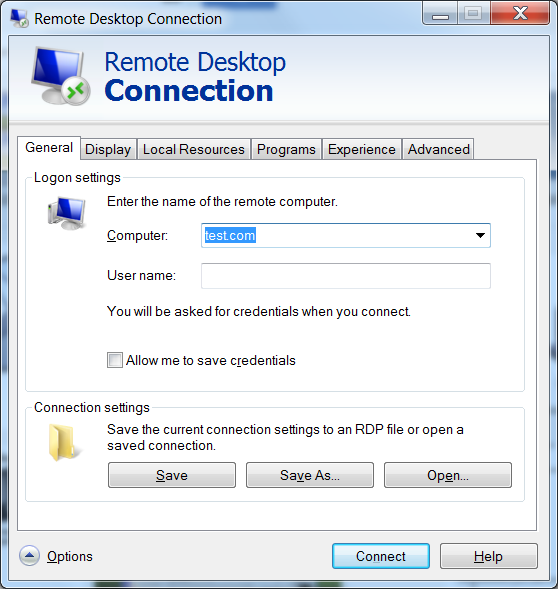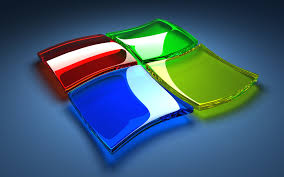There are many reasons that you may want to use a program other than Remote Desktop to connect to another PC. It is possible that your version of Windows didn’t come with Remote Desktop. For example, Windows 7 Home and Home Premium, Windows 8 non-pro, and a few versions of Vista do not come with remote desktop. It is also possible that you would like to go for a more secure alternative, although there are plenty of tips to use remote desktop securely. This is a topic for another post though. Whatever your reasons may be, you probably are looking for a solid, secure alternative. Let’s take a look at the best options.