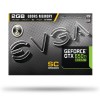Recently, I had to deal with an issue where a video card was underperforming. This was an odd issue and was really the first time I have seen this particular problem. I did quite a bit upfront research on this and it turns out there are multiple reasons why a video card may be running slow. Let’s get right into the causes and solutions for a video card that is not performing as expected.
Overheating Issue
This is one of the most common reasons why a video card may underperform. One last thing to check is if your video card is overheating. This is especially true if you have been using the same video card for awhile. After months or even years of use, the card gets dirty and dusty, and the thermal paste that helps dissipate the heat break down. Extreme overheating issues can cause blue screens and even damage to the card. However, even minor overheating can keep the card from running at maximum efficiency. If you believe this is the cause, cleaning the dust off your video card and reapplying thermal paste should help. As part of this, you may want to give your whole computer case a good cleaning if you can as that can make a big difference as well.