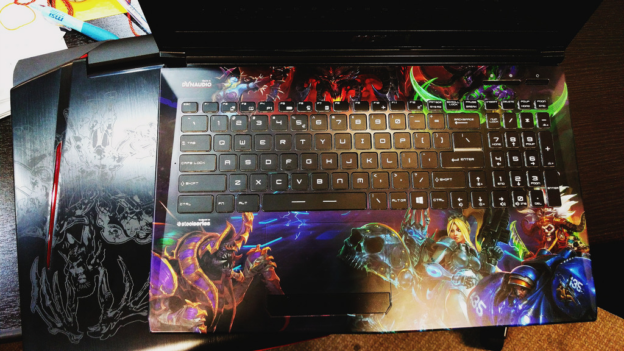Gamers tend to look for perfection when gaming, and this is affected by many factors, including the gamer’s skills. There are, however, a lot of controversies on the effects of using a 60 Hz monitor versus
120 Hz when gaming. So, let’s take a look at the difference of
60 Hz vs. 120 Hz when gaming?
Graphic Smoothness
While many gamers say that they don’t notice the different effects when gaming using either of the monitors, the truth is there are some differences. It is these differences that affect the visual user experience of the game, and this is very important. The main contention here is the smoothness of the flow of the characters and visuals appearing on the screen. Though it may not be easily noticeable, gaming using a 120 Hz monitor is smoother compared to the 60 Hz. Why? When using a 120 Hz monitor, the game is refreshing at double the speed of a 60 Hz monitor. This is assuming that your PC can deliver the necessary FPS (frames per second) to make this noticeable.
This has a noticeable difference when gaming, and gaming using the 120 Hz monitor is thus smoother and offers the gamer a better user experience compared to the 60 Hz monitor. This feature may however vary in different games. As such, both monitors may refresh at the same rate when playing some games, making them no different from each other. If, for instance, you are playing a game that locks FPS at a low level, then you may not see a huge difference.
Image Quality
Is the quality of the images any different when using a 60Hz vs 120Hz monitor? There is a lot of debate on the quality of the images and intensity of color produced by each of these monitors. The truth however is that each of these monitors output different image qualities. Some of these differences may be hard to notice at first glance, but a closer look will bring out the differences. For instance, the 120 Hz monitors work using a concept known as interpolation. This saves them the task of having to refresh the frame all of time to get the desired quality. What they do instead is that they interpolate the times they should refresh the frame to get to the desired image quality, giving it a smooth and sleek look.
These monitors however come with settings that allow you to switch the interpolation off if you don’t like the effect it brings on the images, more so the cartoonist look. This is one of the most prominent differences noticeable between the 120 Hz monitor and the 60 Hz one, and in most cases is usually the factor that attracts gamers to the 120 Hz monitor, why? The images are clear and the motion flows smoothly, and best of all there is no tear and thus no hitches in the course of the game. Again, these features may vary in different games, and as such it is wise to expect different outcomes in different games to avoid disappointment.
Speed
When it comes to speed, the 120 Hz monitor definitely has the upper hand. As mentioned earlier, the 120 Hz monitor refreshes twice as fast as the 60Hz monitor. Now, even though the determining factor of the speed is your gaming gadget, say a PlayStation or a PC, the monitor has a role too, as it determines the speed of the motion. It also plays a role in determining the smoothness with which the images flow since speed would count for nothing if there were hitches in the images. The 120 Hz monitor refreshes the frame constantly for many times, making the gaming smooth and avoiding tearing, and no gamer like’s hitches when gaming. So yeah, the 120 Hz monitor is better when it comes to motion speed.
These two types of monitors are on par when it comes to some factors, but the 120 Hz monitor is definitely better in many aspects, and as such is better for gaming when compared to the 60 Hz monitor. However, different individuals have different preferences and therefore the superiority of either of the monitors depends on an individual.
#mc_embed_signup{background:#fff; clear:left; font:14px Helvetica,Arial,sans-serif; }
/* Add your own MailChimp form style overrides in your site stylesheet or in this style block.
We recommend moving this block and the preceding CSS link to the HEAD of your HTML file. */
Stay up to date with the Latest Tech Tips, Hardware Guides, and our Exclusive Giveaways!
(Don't worry, we won't spam you)