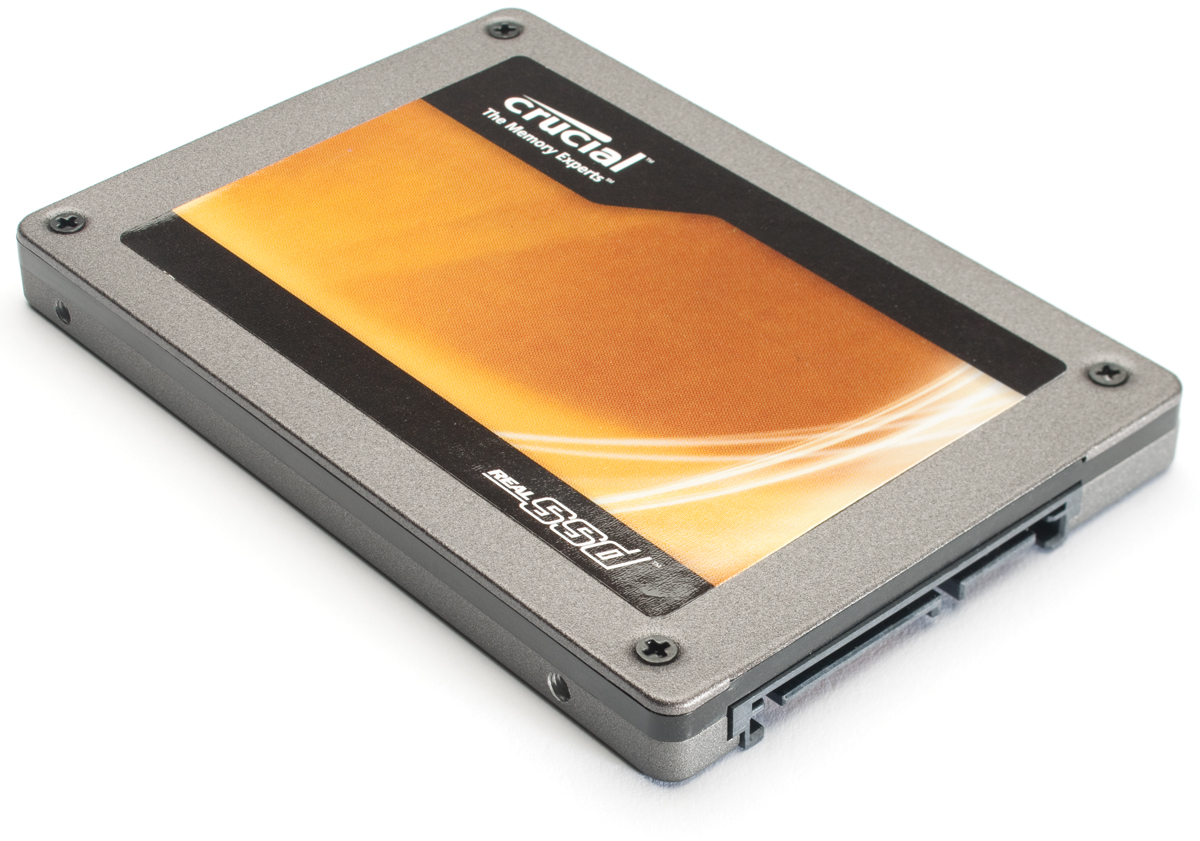If you read this blog often, you know that I highly suggest that you backup your computer and that you do it on a regular basis. To help with this, I would definitely recommend automating your backup. However, even if you automate your backup, you may wonder what you need to be backing up in the first place. Also, if you need to reformat, knowing what to backup before reformatting is quite useful to know. In this post, I am going to take a look at a solid system backup checklist template you can use for your backups.