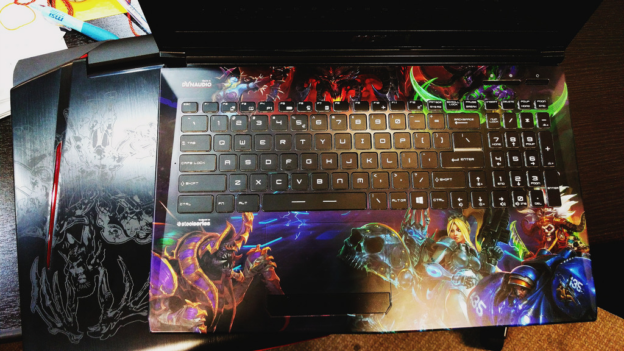Properly
setting up your mouse for gaming can make all the difference between being fragged and getting the frag. Even if you are more of an
RPG or
RTS fan, configuring your mouse correctly can make a big difference. First of all, if you don’t already have a mouse that is made specifically for gaming, then I would highly suggest you invest in one. Here is a solid list of a few of the
best gaming mice out right now that are reasonably priced. Gaming mice are more comfortable, more precise, and more accurate than a regular mouse.
Mouse Sensitivity Setup
Setting up your mouse sensitivity is one of the most important things you need to do. The top of the line gaming mice today offer DPI in the 25K range or even higher. So, it might surprise you to learn that many of the pros play with relatively low sensitivities. Quite often, they will set the DPI mid to high and then lower the sensitivity, both in Windows and in any games they play. This is true for both FPS and RTS games alike. The reason for this is that after you get decent enough at a game, you generally know where the mouse/pointer should be on the screen. So, when you need to make a move, like aiming in an FPS game, you often don’t have to move the mouse that far. By having the sensitivity low, you can be much more precise when going for that head-shot you really want to get. One thing to watch out for is setting your DPI too high. Some mice are rated for high DPI, but mice can have “noisy” output when at max DPI. Getting the DPI/sensitivity correct will depend on your gaming mouse and your own personal preference. Overall, I definitely recommend getting used to a lower sensitivity.
Disable Mouse Acceleration
The next thing I suggest that you do is disable the mouse acceleration. You want the mouse movement to be as consistent as possible. By turning off mouse acceleration, you can be sure of this. Here is a guide on doing this.
Stick With Your Sensitivity
This is more of a general tip, however, one key thing is that after you get your mouse sensitivity setup and reasonably comfortable, you need to stick with it. If you are constantly changing it week after week, you are never going to give yourself a chance to really get used to it. All to often, I see someone changing their sensitivity often and then struggling with the game they are playing. If they would just stick with their settings for more than a week, they would really start to improve.
Install the Driver/Software
This is a pretty quick tip. Most gaming mice come with drivers and software packages. By installing these, you will be able to get the most out of your gaming mouse. The software will enable all kinds of customization options such as app/game specific settings, controlling lighting, and even using profiles from your favorite streamers or gamers.
Setup The Extra Buttons if They Are Available
Most gaming mice today come with a few extra buttons. For example, I am using the G502 Hero, and it comes with a few extra buttons that can be customized. By setting up a few of these buttons, it can save me from having to use the keyboard as much for certain actions. For example, I often use Discord when playing games. I like to have my mic setup as push-to-talk. By using one of my extra mouse buttons to talk, I don’t have to awkwardly hit a keyboard key for this action. This is one of those tips that can really be personalized to you.
Place Your Mousepad
This is another quick tip. However, you should make sure to setup your mousepad in a spot where you have plenty of room to move the mouse around. If you aren’t currently using a gaming mousepad, I would highly recommend picking up one of these. They are generally pretty inexpensive and without one, you won’t be getting the most out of your gaming mouse.
Do you have another tip for configuring a gaming mouse? Let me know in the comments!
#mc_embed_signup{background:#fff; clear:left; font:14px Helvetica,Arial,sans-serif; }
/* Add your own MailChimp form style overrides in your site stylesheet or in this style block.
We recommend moving this block and the preceding CSS link to the HEAD of your HTML file. */
Stay up to date with the Latest Tech Tips, Hardware Guides, and our Exclusive Giveaways!
(Don't worry, we won't spam you)