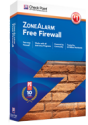For those who have made the transition to Windows 8, the new layout, and tile format, is something which most have come to appreciate. The simplicity, ease of use, and ability to quickly find what you are looking for on your homepage, are just some of the features many appreciate with the tile layout. However, sometimes, these tiles are just not working, or, they simply switch off after you click on one of them. There is more than one solution to the problem, when your tiles are not working. Let’s take a look at how we can fix this issue with the Windows 8 tiles not working.