
We all know that technology has made business easy for everyone. Whether you are talking about an online business or a traditional business, you always have to share the document.
We have to deal with a lot of paperwork that will take much time and space to accomplish a single task. No doubt, we can’t neglect the importance of a hard copy of any data being a businessman.
Either you are running a small or large scales business, you always need to keep a record of your progress and every other factor.
With the advancement in the Internet, we may have been to share our documents and papers online. But have you noticed that we often think about how we can convert a scanned document into an editable format – take for instance, online docx to pdf or even vice versa?
The process, if done manually, will take much time and effort by an individual or team. Also, there might be chances of mistakes like typos, calculations, and others while doing converting it.
Many factors will make this task complex for you and restrict you to work in the right direction.
What is OCR and why it is used in online business?
OCR is a particular technology with the help of which you can convert any scanned document into an editable format.
It is used in many tools or programs to identify characters and words written on any image. There are multiple tools working for such kinds of actions and enable the work easy for the user.
In an online business, you may have to go to a meeting on the other side of the world where can’t take all documents in paper format.
So, you can capture the image of all the documents and keep them on any of your devices. After reaching your destination, you can again convert the images into text and get a printout of papers.
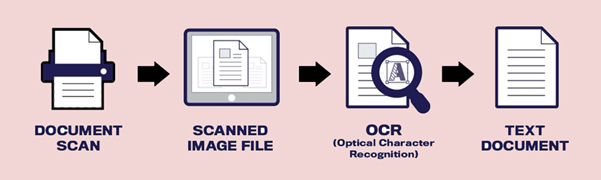
Such tools will enable you to do image to text conversion work on two main technologies and complete the task in short steps.
First of all, a tool will scan your given images one by one. Then, it will make its parts and keep them in a specific pattern.
In the final step, it will use AI technology such as text annotation tools to identify words written on any image, scratch them out and label it. This analysis will compare every character with the database at the backend.
For an online businessman, the process has become easy to keep their business records in a handy device.
How image to text technology has helped us in online business?
Here are some useful features of this technology and tools working on it. Let’s check all of them thoroughly to understand their importance for online business.
Saves Time and Space
Image to text tool has helped us a lot in this dimension. It has enabled us to convert hundreds of scanned documents with a single blink.
For a minute, consider how much time it will take to extract text from a PDF document of 100 pages. It may take days or even weeks to change the format of the document.
OCR technology has reduced this period to only a few minutes. Furthermore, it has reduced the space in which you can store complete data related to your business.
You can scan them and keep them in any cloud storage software or on your device. It will not take much space in this way and enable you to work precisely with a little effort.
Effortless Searching of data
While running a business, you may have to explore all the documents to find a specific page or calculation.
It is important to keep reading every page with great focus to avoid any human error. Also, you have to find a lot of time to check all the documents properly.
With an OCR tool (similar to the ones provided by Resolute AI), you can capture images and convert them into editable text. By doing this, you can easily keep every file in Word format and search for them as many times as you want.
It will take few seconds for you to search the entire file and reach the exact match to view that page.
Easy to store and access
With cloud-based storage programs, a businessman can store huge data over the internet. You don’t have to carry a heavy bag filled with documents on a business trip.
It is very easy to store a prominent number of documents in the cloud and access them from anywhere. Whether you have a meeting on the other part of the planet, you can save scanned papers there.
Also, you can convert them into an editable format or take a print to access them with the OCR tool. In short, it has made the task easy for every businessman who is working online or related to this field.
Accuracy Guaranteed
A few years ago, every business needs a clerical staff to keep a record of that business. It is important to keep a proper record for getting progress in any business.
When a person receives a document from an online source, he may have to keep it in editable form for proper record. In such a case, he may have to look at every page with focus and write data on a paper.
He can also do this conversion on Word Processing software to keep the record in digital format. When a clerk is doing this task, he will type the data fast to complete the process quickly.
In such a case, he will make typo mistakes and grammar errors. OCR tools will enable a person to complete this task with 100% efficient outcomes.
So, you will not find a single difference between scanned documents and editable text. In this way, you can keep invoices, cheques, and statements properly on a separate disk for safe usage.
Data Authentication
In some business fields, you can’t work properly unless you have verified the data of a customer. For instance, the Banking field can’t release money or open an account unless it has verified your identity.
It is almost impossible to verify this factor unless you are getting aid from an OCR tool. It will scan your documents and save them in its database.
Whenever you submit a cheque or any other document, it will compare that document with your signature to authenticate. In this way, the process of data verification has become easy and quick.
Final Say
Analogous data is compulsory to keep a record of any business without considering its mode. The problem to convert scanned data into this format is now fast and easy with the OCR tool. You can pick an image-to-text converter for this task and keep your business on track. In this way, it will be comfortable for you to work in the field.
