If you are someone who is constantly working on the computer, then there are a few tech tips that you just need to know. Some of these tips can really make you more proficient with technology which can really enhance productivity.
Learn a few strategic Keyboard Shortcuts
This tip can really save you a ton of time and make you much more efficient when working on your PC. A few key ones to know are CTRL-C to copy, CTRL-V to paste, CTRL-X to cut, CTRL-Z to undo, CTRL-Y to redo, and CTRL-A to select all. If you work on a computer a lot, you could end up saving yourself hours over the course of a month by just learning the 6 above shortcuts. Keep in mind that the above shortcuts work with text, folders and files. So, say you need to copy all your photos from one directory to another, you can simply use CTRL-A to select all files, CTRL-C to copy them, and then CTRL-V to paste them. This is so much quicker than using your mouse to select every single file before copying and pasting.
After you master these, 3 more ones to learn are CTRL-B to bold text, CTRL-I to italicize text, and CTRL-U to underline text. These are really helpful when writing emails, using Word, using Excel, and more.
Save Time When Filling in Online Forms
Filling in an online form is a task that all of us do all too often. However, with a few key actions, you can make this process much faster and easier.
First, rather than using the mouse to move from one box to the next, use the tab key to skip to the next box.
In most browsers you can have the browser auto-fill certain fields that you use often. For example, many forms often ask for your email address. By using auto-fill, you can simply double click in the form field labeled “email” and then your browser will show you options of what you have recently used in the field. By taking advantage of this, you won’t have to retype common inputs like your email address, name, address, etc.
The last tip is when you are dealing with drop-down lists. When you are required to select a from a drop-down list with common inputs, you can type in the first letter to take you directly to the part of the drop-down you need to select from. For instance, if you want to select “United States” as your country in a country drop-down, press “U” to get the drop-down to go directly to the countries that start with “U”. Another quick tip is that you can type the first few letters as well. For example, you can type “UN” to go straight to countries starting with “Un”.
Become a Better Googler
How often do you pull up Google to run a Google Search? I would bet that for most people this is many times a day. By learning a few Google tricks, you can find what you need much faster.
The first tip is if you are looking for something pretty specific, but your search term has multiple common words. Did you know that you can put quotes around your search query to search for the explicit phrase? Let’s look at laptop computer as an example. By searching for laptop computer, you will get results for laptop and computer. However, if you were to search for “laptop computer“, with quotes, you will only get results where the words laptop and computer are right next to each other on the search result page. This makes for a more specific search.
The next tip is that you can search a specific site only if you want. There are many times this may be helpful. For example, you know the info you need is on a certain site, however, the site is just too big to find exactly what you are looking for. You can use Google to help! You can use the command site: to search a specific website. For example, let’s say you want to look for content about video cards on this site, domstechblog.com. You could go to Google and search for site:domstechblog.com video cards. This will bring up video cards results on domstechblog.com only.
Did you know you can use Google Search as a calculator? Simply type in what you need to calculate and Google will do the rest. If you want to try it out, why not open up Google now and search for 8*12*12/3 and see what happens.
One last tip is if you need to find the definition of a word. To do this quickly, you can simply type in define:word into Google.
Adding More RAM Can Make a Big Difference
This is a tip that the computer manufacturers like Dell, HP, and Apple don’t want you to know. If you have an older computer, you can often improve its performance drastically by simply adding more RAM. If your PC is slow and you are able to add 1 GB or more of RAM to your existing PC, you will really notice a difference. This is a cheap way to get an extra year or two out of your existing computer.
End a Sentence Much Quicker on Your Smartphone
This is a super simple one, but this is another one that can really save some time if you text or email a lot with your smartphone. When typing on a smartphone, the easiest way to end a sentence is to simply hit the space bar twice. In doing so, the phone knows to automatically add a period, add the two spaces, and capitalize the first letter of the next sentence. This is quite the time saver!
Improve Smartphone Battery Life
There are a few simple things you can do to make a huge difference when it comes to your smartphone’s battery life. One of the biggest things you can do is to reduce the screen’s brightness and set the screen to go blank in fewer seconds. To increase battery life even more, you can turn off Bluetooth and disable the Wi-Fi when it’s not needed.
Keep Your PC Malware Free
This may sound like an obvious one, however, malware can destroy files, compromise sensitive information, and take up a lot of your valuable time. Most computer users know to have a good anti-virus installed. If not, you need to get one. Norton, Kaskersky, and Microsoft Security Essentials are all solid ones. However, the tip I want to recommend to keep your PC Malware free is to download and install a Free program called malwarebytes. Most people don’t know about malwarebytes. This program, along with your normal anti-virus software, can work together to keep your PC clean. This program is great at removing malware that your regular anti-virus program has trouble removing. Just run a scan every so often, maybe weekly, to see if it finds any problems.



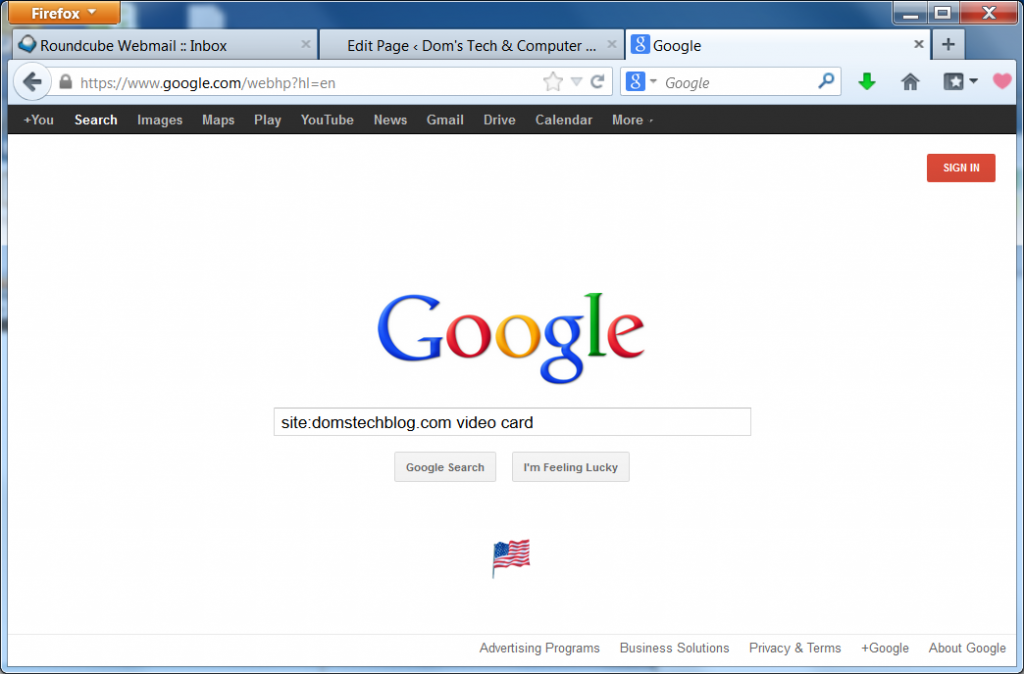


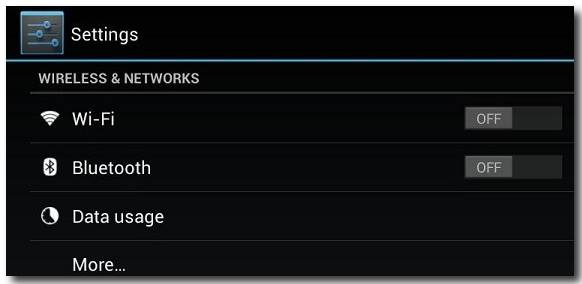
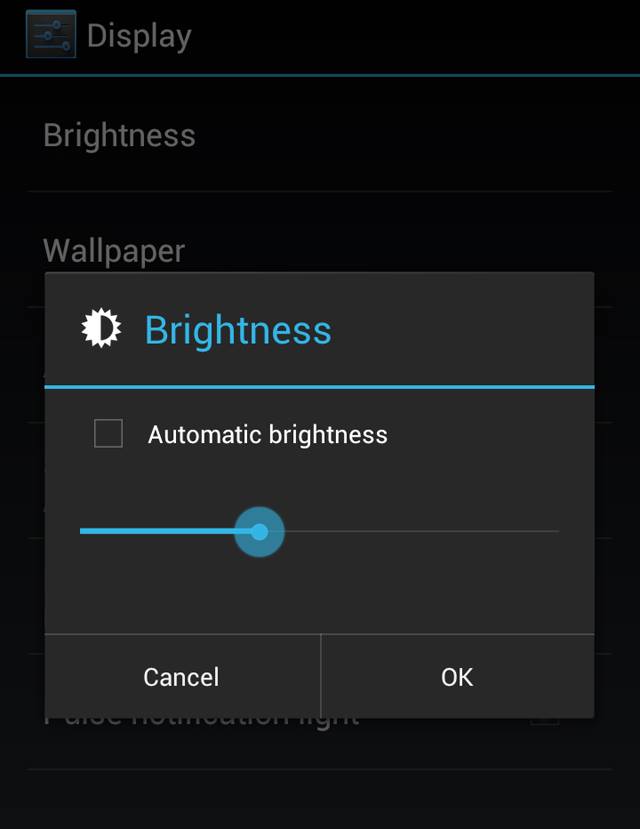

Loved it! Really helped!