Whether you are building a computer or buying a new desktop, you may ask yourself the question, “Do I Need a Sound Card?“. Generally, pretty much all motherboards these days have an on-board sound card. The on-board sound cards are usually pretty decent. So, you may wonder why anyone would purchase a separate sound card. Well, there are a number of reasons why you may want a stand alone sound card.
Sound Quality is Much Better With a Sound Card
The most obvious reason is that a good, stand-alone sound card will provide much better quality than a built-in sound card. If you play any type of games on your PC, a good sound card will make the experience much better. You will really notice a difference when it comes to directional sounds as dedicated sound cards do a great job with these. Also, if you watch high quality video, a sound card is worth having. One other situation in which you may want a better sound card is if compose or even listen to a lot of music. If you are an audiophile, then a dedicated sound card is a must have.
Now, to take advantage of this high quality sound, you will also need a solid set of headphones or speakers to truly see the difference. If you have a cheap pair of headphones or speakers, you might as well stick with the on-board sound card. That being said, if you have a really nice set of headphones or surround sound speakers, a sound card will help you to get the most out of them.
More Inputs and Outputs with a Dedicated Sound Card
Many onboard sound cards come with a few inputs and outputs. If you, for whatever reason, need more inputs or outputs, then a dedicated sound card is for you. The number of inputs/outputs definitely varies by device, but you will surely be able to find sound cards with many more ports than the standard built-in sound card would be able to offer.
A Sound Card May Speed Up Your PC a bit
Another reason to consider a stand-alone sound card is that it may speed up your PC a bit. The built-in sound card uses system resources including memory and CPU. A stand-alone card has its own processing unit and memory. So, a stand alone card will help save these resources and boost the performance of your computer. You probably won’t see any huge gains when it comes to PC speed, but a stand-alone sound card could definitely help.
Sound Card Backup
Another small benefit of a dedicated sound card is that you will now have a backup sound card in the rare case that something malfunctions in either the stand-alone or built-in sound card. If one of the sound cards stops working, you can simply switch to the other sound card. Along the same lines, if you have a fully working PC but the sound built-in sound card stops working, trying a stand-alone sound card could save you from replacing the motherboard completely.
All Onboard Sound Cards Aren’t Created Equal
One last thing to consider when thinking about adding a separate sound card is the quality of your current onboard card. Some motherboards come with really good sound cards built-in, while others have really awful ones. I would recommend checking out the reviews for your particular motherboard to see how the sound quality is. Generally, most standalone sound cards will outperform a built-in card. However, the difference might be much smaller than you think if the onboard card is a really high quality card.
What do you think? Do you use a dedicated sound card? If so, let me know in the comments!

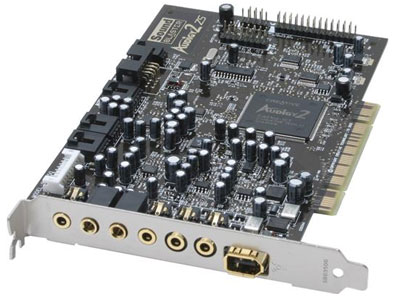
How does this apply if you have hdmi out from the PC into a receiver? Would a sound card still make any difference, or is this just pass-through to the receiver for processing?