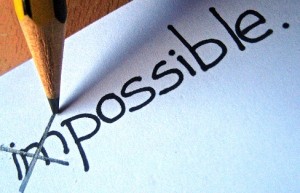If you are reading this article, you probably are wondering what I could possibly be talking about. You may have heard that there are no direct migration paths from SharePoint 2007 to 2013. Well, in this article, I’d like to cover precisely this challenge.
Supported Migration Scenarios for SharePoint 2013
When SharePoint 2013 came out, one of the first things I asked myself was “Cool! Now how can I upgrade my SharePoint?” It turns out there is only one supported migration scenario. You have to be on SharePoint 2010 and must use the Database-Attach Upgrade method. This process has already been covered many times, but in short, it’s taking a backup of your databases and restoring them in your brand new SharePoint 2013. Seems simple enough, right? And when it comes to customizations, add-ons, Web Parts, Solutions, etc., you can purchase them from websites like KWizCom.
Options for migrating from SharePoint 2007 to 2013
If you are currently sitting at work in front of SharePoint 2007 and want to go to SharePoint 2013, what can you do?
- Upgrade to SharePoint 2010 then to SharePoint 2013.
- Use a third party or custom coded solution
- Don’t migrate
There aren’t many solutions for this situation as you can see. The challenge is in knowing which method is best for you.
Because if you choose to upgrade to SharePoint 2010 and then 2013, you have to realize you are adding a layer of complexity. You’ll have to make sure your Upgrade to 2010 went well, that all your sites and still working. Make sure to break down your SSP into Service Applications.
This method is almost never used and the reason is mostly because it is not cost effective and very hard to do. It cannot be done over night or over the weekend and the transition for the users is more than confusing.
Don’t Migrate. Yes, it’s an option and I have seen this once or twice. I shouldn’t call this don’t migrate, but rather Hybrid. This concept usually involves building a new SharePoint 2013 farm but leaving SharePoint 2007 exactly where it is. Of course, I strongly recommend doing a full inventory of your SharePoint 2007 first and clean up any unused sites or lists and libraries. The concept is simply putting hyperlinks to places in SharePoint 2007 from your new SharePoint 2013 so that site visitors can still go to and access the old content. However, in general we will place the SharePoint 2007 portal in Read-Only so that new content will be created and managed on SharePoint 2013 with the new architecture.
Code and Tools. If you have the resources to build your own “migration” so to speak and manage the upgrade from SharePoint 2007 to 2013 then it can be considered. However, it’s not that easy and might end up costing you a lot more. You should look out for tools that can do what you need them to do for a reasonable price and run the migration. However, it’s not just about getting a tool, the architecture in SharePoint 2013 will be completely different. The new Search Engine makes things possible that weren’t before so it doesn’t matter if you split content in multiple Site Collections as much anymore. Also, there are new features since 2007 like the Managed Metadata and you need to be able to use them. This could be as simple as turning one of your choice columns into it for example. If you do choose to migrate and buy a tool, the key factor in the success of the migration is to know what to do with the content you are bringing over. Did you buy SharePoint 2013 simply to put your SharePoint 2007 in there as it was? If you migrate SharePoint 2007 to SharePoint 2013 with Sharegate for example, will you just bring the sites over or take the time to upgrade and leverage the new SharePoint 2013 features?
Difficult but not impossible
So it isn’t impossible to upgrade from 2007, but it sure isn’t the easiest. You’ll find that if you didn’t push SharePoint 2007 to hard with custom code, etc, your upgrade experience will be relatively smooth. Whether you choose to upgrade to 2010 then 2013 or use tools to help you, one thing remains the same, you need to adapt and upgrade your content to SharePoint 2013 and not just bring it over. A lot of planning has to go into it beforehand to make sure you have a solid Governance Plan and Information Architecture to start with.