If you’re anything like me, you’ll have a feeling of disdain towards the loading ring you get when you click something on a computer and it has to process your call to action. The same goes for websites and load times. According to surveys as many as 30% of visitors will abandon a website that doesn’t load within 6-10 seconds. With that in mind, it’s clear that if you want any engagement on your website, you need to make sure it reaches the screen as quickly as possible – this is especially true if your business relies on your online presence.
Category Archives: Tech Tips

How to Protect Your Email Privacy for Free
We all receive those oh so obvious spam emails, offering us thousands of dollars or asking us to click on some foreign link, but email security spam has developed far beyond that these days. Accessing your email account is as simple as pushing a button for some hackers out there, and most of them use specific programs to decipher your password and have your account at their disposal. Viruses, Spam, Phishing and Spyware are just waiting to get a hold of your email account and do their damage. You don’t need to have a thriving bank account to protect yourself against email threats, there are plenty of simple ways to secure your email account and make sure no one but you gets their hands on your email. Being prepared is half of the battle! Here are 4 simple steps to ensure email privacy.
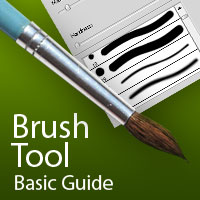
Everything You Need to Know about Photoshop Brush Tool
Photoshop is the most popular image editing software and every image editing company uses it to customize different types of images. You can do lots of things with the help of the tools provided by this powerful software. If you have ever used Photoshop, then you must have used brush tool at least once for editing purposes, perhaps before you Compare 2 images online to make sure that the edit has changed the image how you wish it to. The beauty of Photoshop is that you can customize it to your style, which is great news for artists. If you’re new to the software, all of the shortcuts and tools can be hard to get your head around at first, but there are guides out there to help, like this one – how to add brushes to photoshop. This tool can be used for drawing shapes or lines of any color on a blank document or on an image. It’s a great tool if you want to add a mustache to your child’s face and upload it on Facebook for fun; but is that all? What are the other practical, fruitful uses of this tool? Yes, it is much more effective than adding funny effects to images. Read on to know everything about it.
Swype Style Input Touchscreen App (for iOS and Android)
It’s a new wave in touchscreen inputs; a revolutionary new approach that provides for much faster and more satisfying typing experience. The original technology was developed by a Swype Inc., soon acquired and integrated in selected smartphones like the Samsung Omnia II and Motorola Atrix 4G.
That was in the end of 2011, and since then Swype has been released as a free app, available both for Android and iOS. You can now use this innovative input method in your smartphone or tablet, and we do guarantee you won’t want to go back.
Monthly PC Maintenance Schedule
Just like changing the oil on your car or replacing your furnace filters, your PC needs regular maintenance just like any other machine. In this guide, I will share my personal monthly maintenance schedule. You don’t need to follow it exactly, but it may help give you a good idea of what needs to be done to a computer to keep it in good working order.
Scan for Viruses, Malware, and Spyware
Viruses, Malware, and Spyware can really cause a lot of havoc if left unchecked. I try to run a scan every month at the very least. It may even be best to scan weekly or every other week. I would highly recommend setting up some type of automated schedule within your virus protection software so you don’t forget to do this. I like to schedule this scan for a time that I am away from my computer. For example, lunch on Friday is good for me as I am often away from my PC. This way, I not disrupted by the scan too much.
