I often times get asked to troubleshoot all kinds of PC problems. One of the most common problems I run into is a virus or malware problem. Sometimes, the person I am helping isn’t even sure what the problem is and it ends up that a virus is causing the problem. One of the key tools I have found in the fight against malware and virus problems is malwarebytes. There are many anti-virus/anti-malware tools and programs that you can choose from, so you might ask “Why malwarebytes?”. Well, let me tell you.
Category Archives: Tech Tips
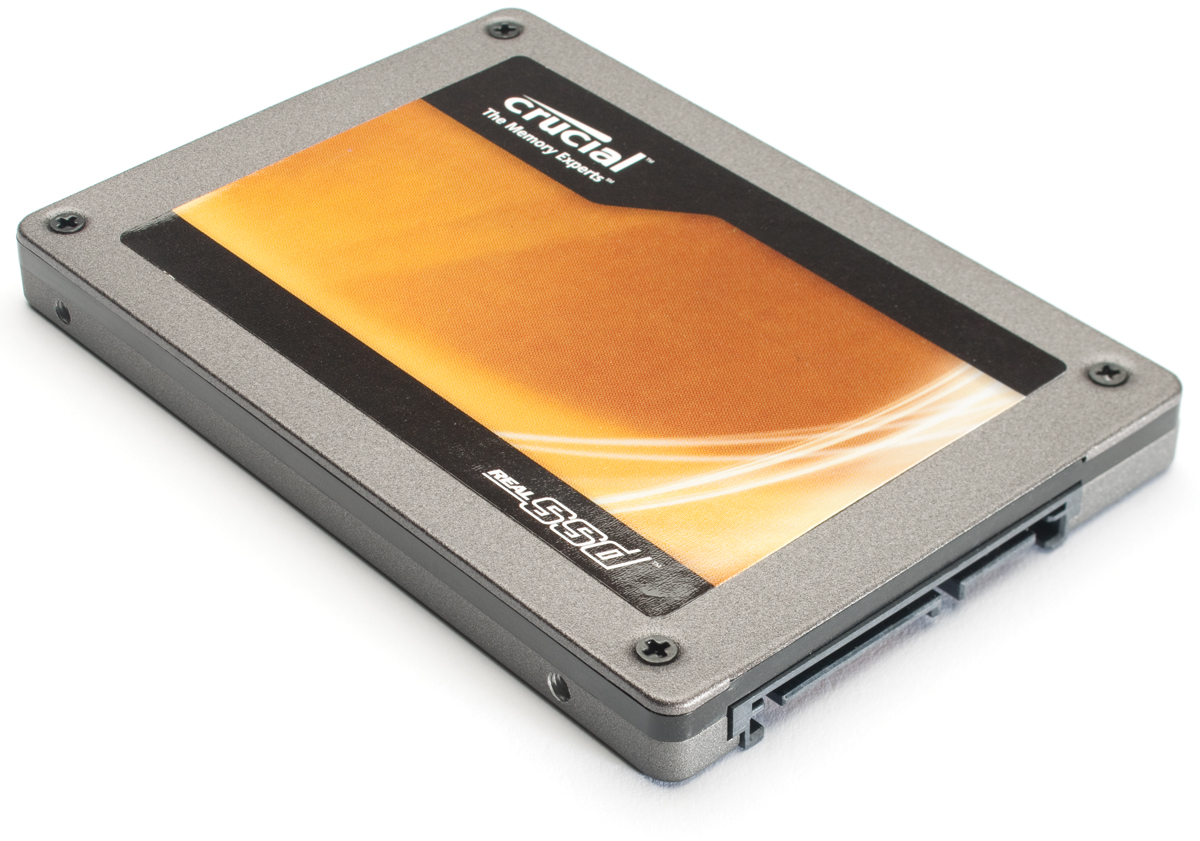
Recommended Hard Drive Setup – SSD + large SATA HDD drive
I get asked by a ton of people, both online and in real life, for recommendations on what to use for their desktop setups. Today, I want to key in on the hard drive setup.
Generally, most people are fine with the standard 500GB-1TB SATA hard drive. However, when I get asked by someone looking to do more than the standard Internet Browsing and Word processing, I often offer a more complex solution. I will recommend that they go with a SSD drive for Windows and a few key programs and then also add in a SATA drive for less intense programs, music, video, and more. Until SSD drives become less expensive, this configuration allows for performance while not breaking the bank. I like this setup so much right now that I even use this in my own primary desktop.
Ditch Cable for a Media Center
I have been a cable subscriber for a long time now. However, recently, this has changed. I decided to ditch cable and experiment with a media center substitute. I have been running a media center only solution now for a few months and I have to say that I don’t miss cable that much at all.
The reason I wanted to try this out was for the cost savings. The price of cable in my area was up to $50 a month for a pretty basic plan. This does not even count any of the cool extras you always see advertised like a DVR or any premium channels. I was tired of paying this much money for a service that I only used a few times a week. When I switched to a media center solution, I was able to cancel cable. I signed up for Netflix after I cancelled cable, but all-in-all I am still saving over $40 per month. The media center itself only cost me around $400. So, the media center will pay itself off within 10 months of use.
