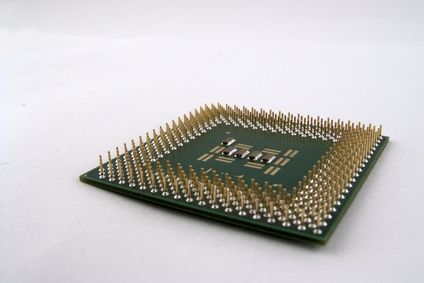The advent of Windows 7 and, latterly, Windows 8 has seen renewed interest in touch screen monitor technology, not least because the new operating systems include a variety of touch screen features. This article highlights what you need to look for in a touch screen monitor.
What is a Touch Screen Monitor Anyway?
A touch screen monitor is simply a pressure-sensitive computer display that allows direct input. Users touch pictures or words on the screen with a finger or a special, pen-shaped device, known as a stylus, to interact with the computer. Touch screen monitors are a fairly recent development, so if you have an older computer running an earlier version of Windows, such as Windows XP or Windows Vista, you’ll need to upgrade your hardware and/or your operating systems. Some early touch screen monitors did come with drivers for Windows XP, but they were largely unsuccessful.