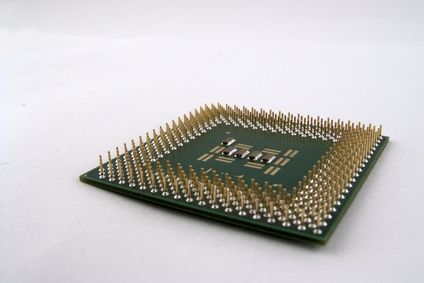I enjoy a number of PC games. To play the latest and greatest games well, a solid video card is needed. After quite a bit of research and past experiences, I have found that the best price for performance is around the $200 mark when purchasing a new Graphics Card. I have found this to be true in the past, and when I revisited this today, I find that this same price point holds true.
Best Price for Performance
The main reason I look around the $200 price point is that I find that this is the price in which you will see the best price for performance. If you bought a $200 video card on a site like Amazon.com or Newegg today, you would be able to play the latest games at above average settings with no problems. This assumes that your CPU, RAM, etc can handle the latest games. Also, the video cards that are around the $200 mark should have no trouble playing games for a few years into the future. If you were to skimp and go for a card under $100, it would probably work fine right now. However, in a year, you may be looking to upgrade again.