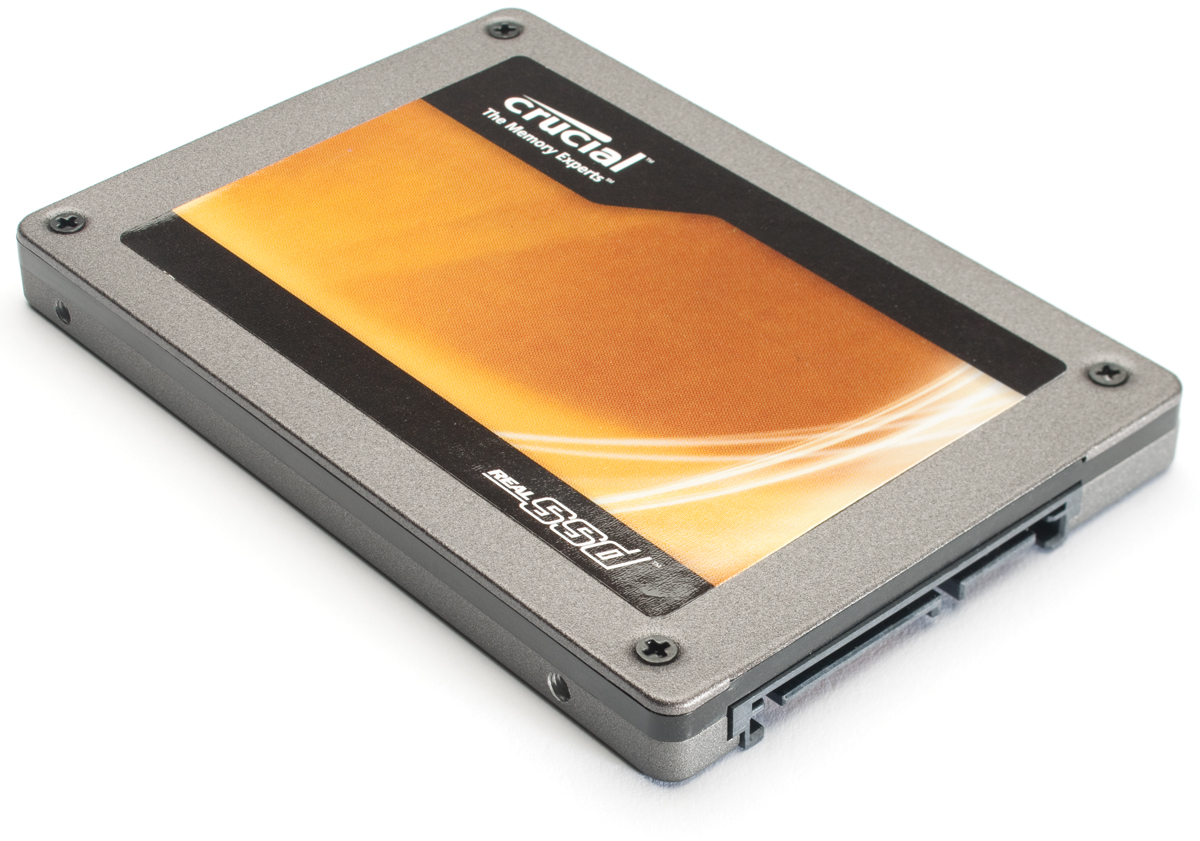Just like changing the oil on your car or replacing your furnace filters, your PC needs regular maintenance just like any other machine. In this guide, I will share my personal monthly maintenance schedule. You don’t need to follow it exactly, but it may help give you a good idea of what needs to be done to a computer to keep it in good working order.
Scan for Viruses, Malware, and Spyware
Viruses, Malware, and Spyware can really cause a lot of havoc if left unchecked. I try to run a scan every month at the very least. It may even be best to scan weekly or every other week. I would highly recommend setting up some type of automated schedule within your virus protection software so you don’t forget to do this. I like to schedule this scan for a time that I am away from my computer. For example, lunch on Friday is good for me as I am often away from my PC. This way, I not disrupted by the scan too much.