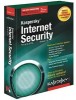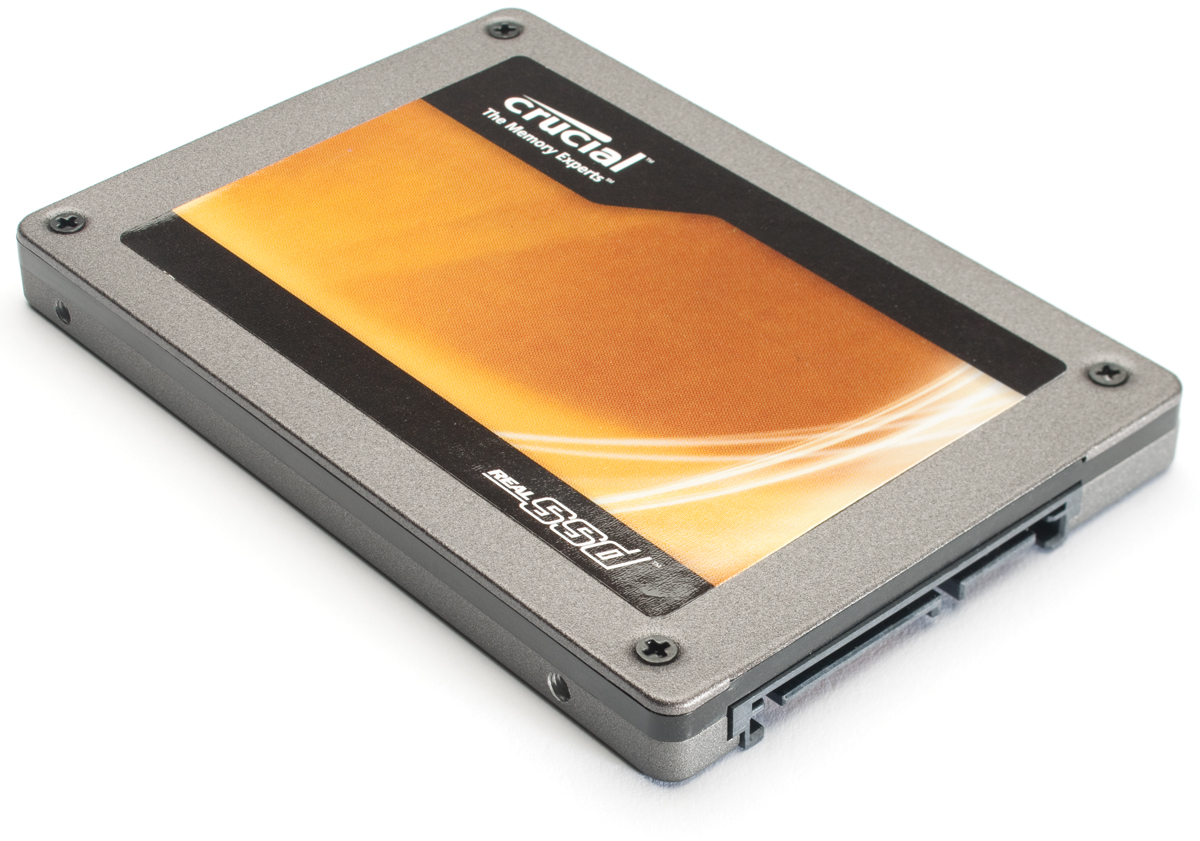In this post, we look at a list of the best paid antivirus software on the market today. These days, with all the security threats to your PC, you know that you need a solid antivirus software. With all the options, choosing an antivirus can be a tough task. Ultimately, if you choose an option from this list below, you can’t go wrong as they are all solid choices. However, each antivirus has its advantages and disadvantages, let’s get right to it.
Kaspersky Anti-Virus
Kaspersky has been a top antivirus for many years now. Kaspersky offers top of the line real-time protection along with website and email security. This antivirus software works great with Windows 7 and 8 alike. Kaspersky is always one of the top antivirus software’s when it comes to detecting and removing any possible threats.