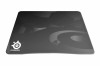It is important to make a copy of your computer drivers and save them to external drives, to allow quick restoration of hardware functions in case you re-install your Operating System. Although most hardware manufacturers have download links to these essential drivers, they may not always have all the older versions of the most crucial drivers.
In Windows 7, drivers are normally located in the drive that holds the Operating System which is most often the “C” drive. In this drive, there is a folder named “windows” which holds the “System 32” folder. It is in this folder that the drivers are stored in a folder named “Drivers”. Drivers are located in this specific location to enable coordination with the Operating System and eventual functionality of all corresponding hardware. It is rather necessary to note then that while performing your drivers backup, you should only copy the drivers folder leaving the original copy as is.