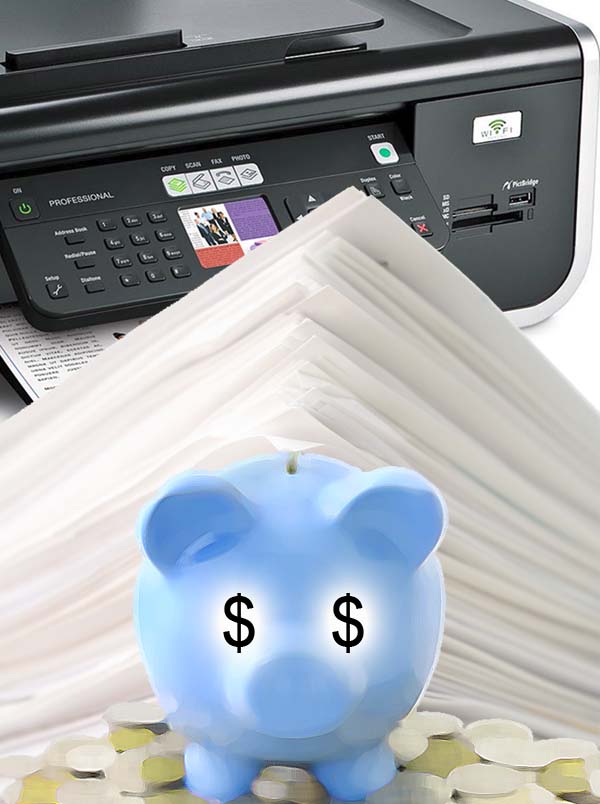AMD recently released the Radeon ATI R9 290X video card at a price of $549. AMD developed a completely new silicon in their 290x GPU. This GPU is designed in 28nm technology that enables it to achieve higher clock speeds and higher performance. ATI R9 290X’s GPU is called Hawaii. The graphics processor unit (GPU) is composed of up to 44 computing units that include a total of 2,816 stream processors. The GPU has an output performance of 64 pixels per clock cycle and is made up of four Radeon HD 7970 geometry processors. The R9 290X has an engine clock of up to 1GHz. The GPU also features 4GB of GDDR5 memory and a 512 bit interface.