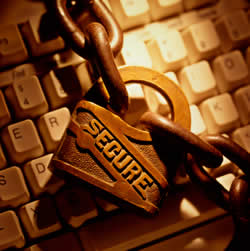Microsoft Windows is the most widely used operating system in the world. I am sure many people reading this post from their laptops or personal computers are using some version of Windows. Many situations may require the re-installation of Windows on your PC. This may lead to loss of vital personal files unless you backup your files or if these files happen to be saved on some other remote drive.
Because of this, it is important to know exactly what files to to backup just before you reinstall Windows on your desktop or laptop computer. One nice thing is that Windows provides options for both automatic and manual backup of your important files. An important recommendation is that you do not backup your files to the same drive in which the windows OS is installed. The reason is that when you reinstall Windows, these files will be wiped. Instead, save them to an external hard disk, a CD, a DVD, a removable USB drive, or even to the cloud.