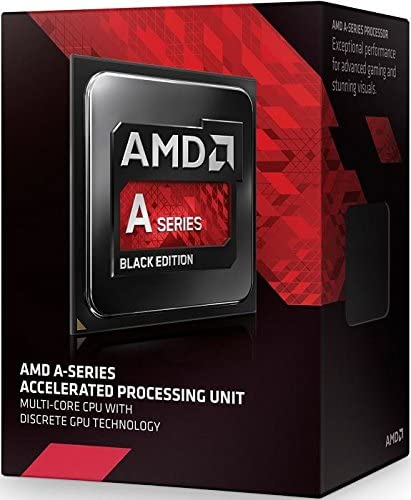If you are on a budget, you may be considering an APU. In this post, we will look at a few of the similarities and differences between an APU vs a CPU/GPU setup, especially if you are considering this for gaming.
What is an APU
First, let’s take a look at what an APU is. An APU, or accelerated processing unit, is essentially a CPU with an integrated GPU built-in to it. The term APU is a branded term for AMD specific products. Keep in mind that Intel does have similar products to AMD’s APU. Intel often just calls their products CPUs with integrated graphics cards. The APU will have both the CPU and GPU on a single die. This is different from a CPU + GPU setup as the standard is for the CPU and GPU to be stand alone pieces of hardware.
Benefits of an APU
There are a few benefits of an APU. First of all, they are generally much more budget friendly compared to a CPU/GPU setup. You can definitely find an APU for the price of a CPU. With GPUs being pretty costly, you can save quite a bit of money by opting for an APU.
The next benefit of an APU is that they use less power. This is another way an APU system can save you money. Also, if you are using a laptop, this will mean that you have much better battery life. This really comes down to the power usage of a GPU compared to an integrated graphics card. GPUs tend to be much more power hungry compared to integrated GPUs.
Downsides of an APU
The biggest downside of an APU is that the performance of the integrated GPU will be much worse when compared to a solid, stand alone GPU. So, your PC may struggle to play the newest AAA games. Quite frankly, it is tough to recommend most APUs for gaming. If you are playing games that have low system requirements, then you can opt for an APU. However, if you are looking to play any newer game that has high-end graphics, you likely won’t want to buy an APU. In this case, a CPU+GPU would be recommended.
When to use an APU?
An APU makes the most sense for someone who doesn’t plan to do much high-end gaming and for someone who doesn’t need to do any intense graphical processing like video editing, 3D rendering, etc. So, if you need a cheap, portable laptop with great battery life for browsing the web, word/spreadsheet processing, or attending video meetings, an APU based system might be for you.
One last thing to keep in mind is that APUs, and Intel’s counterparts, are constantly improving. So, if you have a few specific games in mind, you may want to look at benchmark tests to see how the particular APU you are considering performs with the games you play. Also, if you are ok playing games on lower settings and resolutions, an APU might work as well.
Can an APU work with a GPU?
One last thing we wanted to talk about is using an APU with a GPU. Generally speaking, yes, you can use an APU with a GPU. In these situations for laptops, the integrated GPU will often handle simpler tasks like the Windows display. When you fire up a game or do any other graphics intensive task, the GPU can kick in to handle the tougher workload. For desktops, the integrated card on the APU doesn’t do much when a stand alone card is present.
This does give you a 3rd option. Someone could opt to start with an APU setup and see how it goes. If they find they need more performance, they can add a GPU later.
Wrapping Up
The use cases for an APU vs a CPU + GPU combo are very different. If you know what you plan to do with the PC, then it should be pretty easy to decide between the two options.
Do you use an APU based system for gaming? If so, let us know what you think of its performance in the comments!