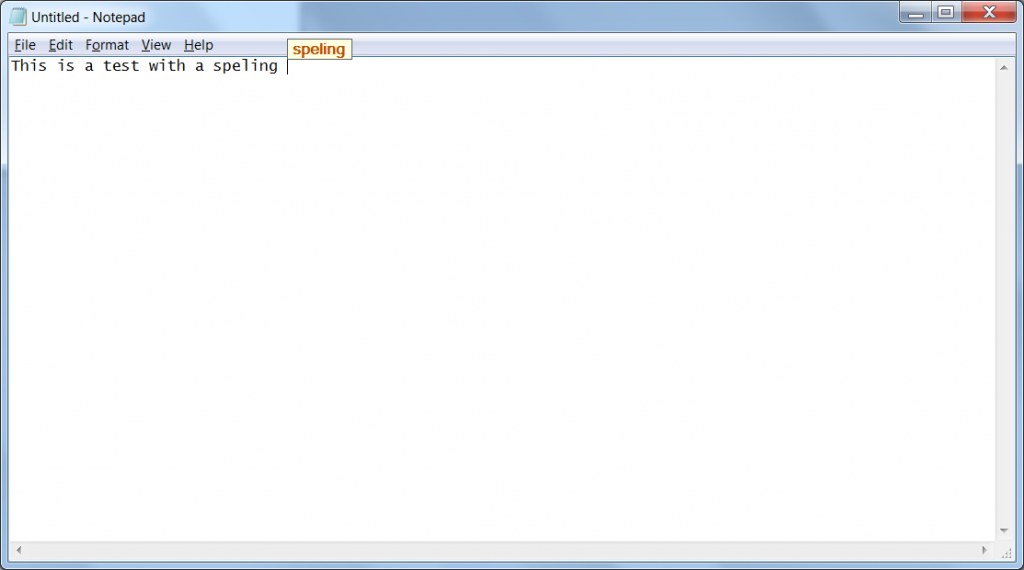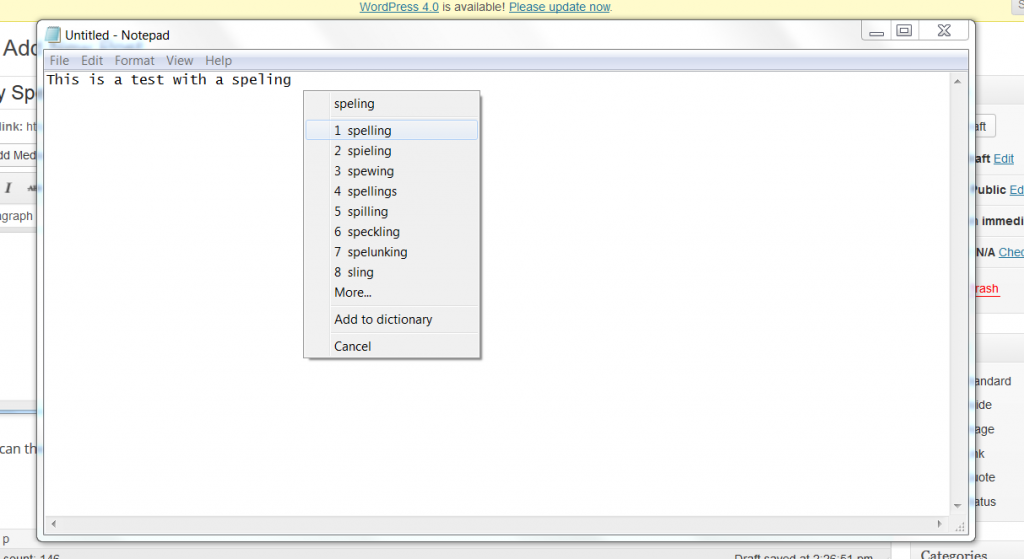I often find myself editing text in programs like notepad that don’t have spell check. There have been a few times that I have run into trouble due to a few small spelling mistakes when editing this text. Recently, I found a cool little utility called TinySpell that helped me to solve this problem.
TinySpell integrates itself with Windows and and checks spelling on the fly in almost all programs. TinySpell is super easy to use. I tested out the free version which should be enough for most users. Once the app is installed and running, it automatically starts checking spelling on the fly.
How it Works
As I mentioned above, it is super easy to use. When you make a spelling mistake, a red box pops up with the mistake.
You can then click on the red box with the spelling mistake to see suggestions. Then, you simply pick the one that makes sense and TinySpell will insert the correctly spelled word.
As you can see from the screenshot above, this program is simple and effective. Also, you can customize the dictionary to meet your needs. Having a customizable universal spell check program is great for anyone who may be working with a large number of words that aren’t in most dictionaries, like proper pronouns or even jargon. Once you add a word to TinySpell, you are set in all programs including ones that already have a spell check tool.
One more place I find TinySpell useful is when I am writing up articles for this blog. I will often write the blog posts directly into my browser. Some browsers come with spell check. However, being a tech blogger, there are often a number of proper pronouns and jargon terms that are nice to have in my universal dictionary. So, I prefer TinySpell when writing for my blog.
Overall, Tiny Spell is a solid, free utility I would recommend to anyone, especially if you are constantly editing or creating text in files that don’t have spell check built in.